Here is one way to generate dynamic html for your Shiny app from a reactive data frame using my favorite tidyverse package purrr and specifically the pmap function.
I’ve created a shiny app that uses the starwars dataset included with dplyr. The user selects a species from a drop down. Then for each character who belongs to that species some sweet html is generated that displays their name in a <h1> tag, their home planet in a <h2> tag and their species in a <h3> tag. The whole thing is wrapped in a div with some sick css styling. Here is a screenshot.
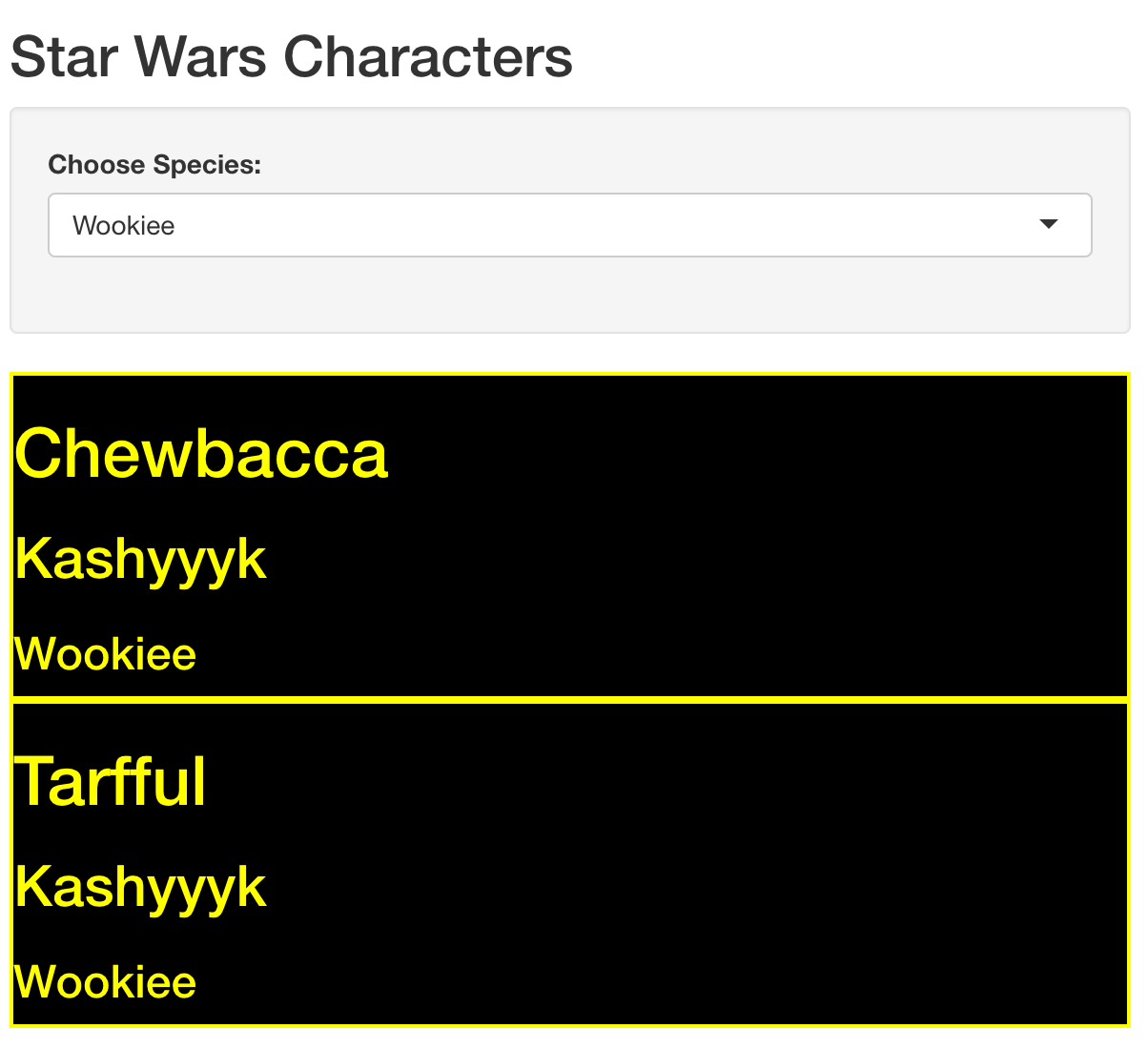 . Once I publish this app I’m pretty sure I’ll be able to retire on the revenues it generates.
. Once I publish this app I’m pretty sure I’ll be able to retire on the revenues it generates.
So, how to generate one chunk of html per row of the starwars tibble? Here is one way - I look forward to hearing about others.
I start writing a little function that will take the variables I’m interested in and use the html helper functions from shiny.
library(shiny)
library(purrr)
library(dplyr)# define starwars ui creating helper function
star_wars_ui <- function(name, homeworld, species){
div(style = "background: black; border: 2px solid yellow; color: yellow",
h1(name),
h2(homeworld),
h3(species)
)
}And here is what it returns
star_wars_ui("Adam", "Earth", "Human") %>% print()## <div style="background: black; border: 2px solid yellow; color: yellow">
## <h1>Adam</h1>
## <h2>Earth</h2>
## <h3>Human</h3>
## </div>which will look like this
Adam
Earth
Human
All of those helpers, h1, div etc return an object of class shiny.tag, which has the type list and a length of 3. A list? That’s a good sign I’m going to be reaching for purrr real soon.
my_div <- div()
class(my_div)## [1] "shiny.tag"typeof(my_div)## [1] "list"length(my_div)## [1] 3In the code for the app I want to create. I am going to filter the dataset by species, then mutate a new column to hold the html for each character and then pull just that column. All this will happen in a call to shiny::renderUI.
This attempt fails
filter(starwars, species == "Droid") %>%
mutate(display = star_wars_ui(name, homeworld, species)) %>%
pull(display)
# Error: Column `display` must be length 5 (the number of rows) or one, not 3When you are mutating a dataframe the thing you are mutating to for each row needs to be of length 1 (mostly, I won’t get into the number of rows variant). Our function always returns a list of length three for each row. What to do?
purrr::pmap() FTW!!
pmap takes a list of vectors (remember that a data frame, tibble is a list of vectors) and a function. The length of the list, i.e the number of vectors it contains, determines the number of arguments that the function will be called with. That is to say each vector in the list will be an argument to the function, and it will be called once per item in the vectors , aka once per row.
Each time it runs we get a list back but a list of length 1 (with our other list of length 3 inside that, TURTLES!!).
We can’t just do something like
pmap(starwars, star_wars_ui)because our function only accepts 3 arguments and the starwars tibble is a list of 13 vectors.
We have a couple of options for this first argument to pmap.
Select
We could add a select before the call to pmap and refer to the tibble as .
in pmap
filter(starwars, species == "Wookiee") %>%
select(name, homeworld, species) %>%
mutate(display = pmap(., star_wars_ui) ) %>%
pull(display)## [[1]]
## <div style="background: black; border: 2px solid yellow; color: yellow">
## <h1>Chewbacca</h1>
## <h2>Kashyyyk</h2>
## <h3>Wookiee</h3>
## </div>
##
## [[2]]
## <div style="background: black; border: 2px solid yellow; color: yellow">
## <h1>Tarfful</h1>
## <h2>Kashyyyk</h2>
## <h3>Wookiee</h3>
## </div>Create a List
or we can create a list from the three vectors inside the pmap function
filter(starwars, species == "Wookiee") %>%
mutate(display = pmap(list(name, homeworld, species), star_wars_ui) ) %>%
pull(display)## [[1]]
## <div style="background: black; border: 2px solid yellow; color: yellow">
## <h1>Chewbacca</h1>
## <h2>Kashyyyk</h2>
## <h3>Wookiee</h3>
## </div>
##
## [[2]]
## <div style="background: black; border: 2px solid yellow; color: yellow">
## <h1>Tarfful</h1>
## <h2>Kashyyyk</h2>
## <h3>Wookiee</h3>
## </div>Note we could call tibble or data.frame (stringsAsFactors = FALSE !!) instead of list
filter(starwars, species == "Wookiee") %>%
mutate(display = pmap(tibble(name, homeworld, species), star_wars_ui) ) %>%
pull(display)## [[1]]
## <div style="background: black; border: 2px solid yellow; color: yellow">
## <h1>Chewbacca</h1>
## <h2>Kashyyyk</h2>
## <h3>Wookiee</h3>
## </div>
##
## [[2]]
## <div style="background: black; border: 2px solid yellow; color: yellow">
## <h1>Tarfful</h1>
## <h2>Kashyyyk</h2>
## <h3>Wookiee</h3>
## </div>filter(starwars, species == "Wookiee") %>%
mutate(display = pmap(data.frame(name,
homeworld,
species,
stringsAsFactors = FALSE),
star_wars_ui) ) %>%
pull(display)## [[1]]
## <div style="background: black; border: 2px solid yellow; color: yellow">
## <h1>Chewbacca</h1>
## <h2>Kashyyyk</h2>
## <h3>Wookiee</h3>
## </div>
##
## [[2]]
## <div style="background: black; border: 2px solid yellow; color: yellow">
## <h1>Tarfful</h1>
## <h2>Kashyyyk</h2>
## <h3>Wookiee</h3>
## </div>I think we are done. purrr and pmap for the win yet again. Just need to put our ui function and our data wrangling pmapping code into our Shiny app. Jenny Bryan has a great walkthrough of pmap examples Here is the app code, please don’t use it to scoop me on the riches from this app.
#
# This is a Shiny web application. You can run the application by clicking
# the 'Run App' button above.
library(shiny)
library(dplyr)
library(purrr)
# define starwars ui creating helper function
star_wars_ui <- function(name, homeworld, species){
div(style = "background: black; border: 2px solid yellow; color: yellow",
h1(name),
h2(species),
h3(homeworld)
)
}
# Define UI for application
ui <- fluidPage(
# Application title
titlePanel("Star Wars Characters"),
# Sidebar with a select input for species
sidebarLayout(
sidebarPanel(
shiny::selectInput("species",
"Choose Species:",
choices = unique(starwars$species)
)
),
# Show a ui with species's character's chracteristics
mainPanel(
shiny::uiOutput("ui_output")
)
)
)
# Define server logic to filter dataframe and create ui from dataframe variables
server <- function(input, output) {
output$ui_output <- renderUI({
# generate ui based on input$species from ui.R
starwars %>%
filter(species == input$species) %>%
mutate(display = pmap(list(name, species, homeworld),
star_wars_ui)
) %>%
pull(display)
})
}
# Run the application
shinyApp(ui = ui, server = server)